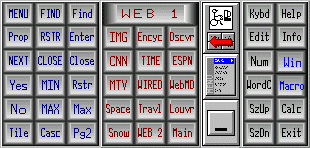Features
Seamless operation from any Mouse, Trackball, Pen, Touchscreen or any adaptive pointing device
Microsoft Windows 11 / 10 / 8.1 / 8 / 7 (32 & 64 bit) / Vista / XP / 2000 Compatible
Options for interfacing with specialty and assistive technology pointing devices
CrossScanner Support - includes tight integration with OnScreen and cooperative operational features
Key Magnifier option - 3 sizes available, enlarges key for easier identification
Key Highlight option - visual indication of key pointed to
AutoScroll - for larger sizes (larger than screen) automatic scroll into view
Scroll Control window for CrossScanner / Touchscreen users
TurnAway add-on for Head Mouse users
Text-To-Speech Option
Text-To-Speech - audio feedback of key pointed to, with Repeat option
Text-To-Speech - Speak word typed upon WordCompletion
Text-To-Speech - Setup & Speak window - echo what has been typed
Word List options - Now supports whole sentences and spaces between words
Word List options - International Word lists
Word List options - Manage & Save Word Lists
Word List options - Read in and process external documents & files to add to current Word List
Keyboard Scanning - operate OnScreen entirely from a single switch (mouse button (left-click))
Keyboard Scanning - Complete customizable approach for panels, rows/columns, and keys
Workstation / Network Logon Options
Developer Tool Kit and Extensions
Developer examples of integrating into existing applications
Show & Hide Keys
Selectable Sizes
Realistic 3D graphics
Infinite Sizing
Support for Custom Keyboards and Key Panels - completely customizable user interfaces
11 panels, individually selectable, or create your own with Build-A-Board
Great for editing - Quick & Easy!
Special Windows Short-cut Keyboard - Power Users Dream!
101 & 104 key layouts
Multiple Keyboard Layouts with ABC Layout for Non-Typists
International support - numerous keyboard layouts from around the world
Create Macro Keys & Panels
Specific Key & Key Combination Enable / Disable
Attach Executable programs to Keys & Key Combos or Window Activation
Includes the Calculator with Calculator Tape & Send Feature
Time & Date Display
Memory, Disk Space, Resources status Display
Completely Configurable for all of your needs
Color-code Panels for easy identification
On-line Quick Help for First-Time Users
Minimizes to a Button for convenient access
Once you use it, you won't want to live without it!
Keyboard not required (Just Say No... to your Keyboard.)
End-user and Developer Support
Word Prediction, Adaptive Word Completion
With the WordComplete / Action panel open, as you begin to type, a frequency sorted list of words is presented to the user. If more letters are typed, the choices reflect the new list of candidates. A single click of the word will complete the word in the document or e-mail being typed into. Undo becomes available, and the word's frequency count is incremented. If a new word is typed, the word is added into the user's Word Lists. Auto-spacing, auto-capitalization, suffixes, and other WordComplete features can greatly increase the typing speed and accuracy of the user!
Over 200 "Heads-Up Display" Infinitely Sizeable On screen Keyboards
ABCD Alphabetical, QWERTY, 3 DVORAK's, and over 200 International (German, Spanish, French, Greek, Hebrew, Arabic, Russian, etc.) with Edit and Numeric panels.
Minimize Keystrokes, Mouse Clicks and Menu Selections
Store up to 2000 keystrokes/menu selections (or the applications macro scripts) on each button. Up to 15 buttons can be grouped on individual Panels, which auto-open when their assigned application becomes active.
- OnScreen Windows Control Panel 1 & Web Macro Panel Open
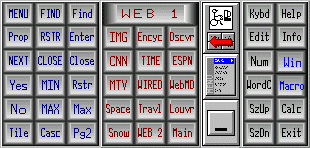
Assignable Functions for Pointing Device Buttons
Assign any of 63 different functions to each button. Popular keys such as Shift, Esc, Enter, Ins, Ctrl, etc, can be assigned at anytime
Pop-Up Calculator with pop-up Tape and Send Function
A standard 4 function calculator with memory, that always stays on top, has its own pop-up Tape and Send function that places the display information right into your current document or field.
OnScreen has over 150 functions on 11 sliding panels in 12 base screen sizes with infinite larger sizes. Any panel grouping can be selected at any time. It remains active as a Button on the
active application and runs under Windows 95 / 98 / Me / NT / 2000 / XP / Vista / 7 / 8 / 8.1 / 10 / 11 using minimal Windows Resources.
Technical Information
OnScreen is a standard Windows Application and does not require
any special drivers, and should work with all pointing device (mouse, touchscreen, pen, HID, etc.) interfaces, along with keyboard and mouse
emulation drivers that are compatible with the ones that ship with
Microsoft Windows.
There are countless of configuration options, settings, and special features available that have been added by customer requests since the original product release in 1993. Refer to the User's Guide for release specific technical notes, product options, and complete documentation.
Voluntary Product Accessibility Template (VPAT)
Order - Onscreen with Word Complete
OnScreen Suggested Retail Price is US $119.95.
Supports: Windows 11 / 10 / 8.1 / 8 / 7 (32 & 64 bit) Vista / XP / 2000
Onscreen 1.75 for Windows 95 / 98 / Me / NT is still available here
Catalog #: 11101
Upgrade to OnScreen 1.80 from any previous release - US $59.95
- Supports: Windows 11 / 10 / 8.1 / 8 / 7 / Vista / XP / 2000
- Catalog #: 11106
-
Just want to license electronically?
Download and install the software, then click on "Purchase License Now" from the License Manager!
For OEM, Integrator & Reseller Pricing or EndUser Single, Multi-Site, or Enterprise Licensing
(including Keyless Licensing, Image Ready integration, and Programming Integration Support),
please call 800-889-0987 (+1 818-701-1579) or contact IMG Sales